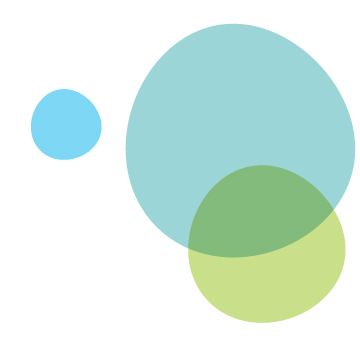Online Training Etiquette
To ensure these training sessions run smoothly, we ask that all participants follow these guidelines.
Keep your microphone on mute unless you are speaking
Unmuted microphones cause din, feedback and distraction. Please check that your microphone is muted as you arrive, and that it is muted again after you speak.
Keep your video on, if possible
Presenters take their cues from non-verbal feedback from the audience. It would help us a great deal to see the audience while we present, so if you are able to keep your video camera on, please do.
Please make sure your screen name makes sense
Often people’s screen name shows up as their device, such as “iPhone”. Please rename yourself so that we know who is in the session.
Ask questions in the chat feed
With a large group and short session time, typing your questions in chat means that we can select relevant questions and repeat them to the group before responding verbally. This means we will get through more of your questions in the session.
Keep chat on topic
In a large group, questions and comments can be lost in a busy chat thread. We welcome your questions and comments but ask that you restrict your chat to what’s relevant.